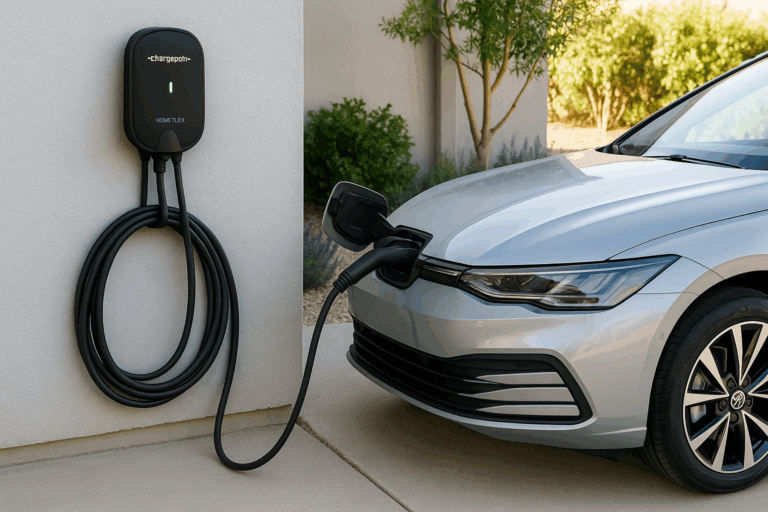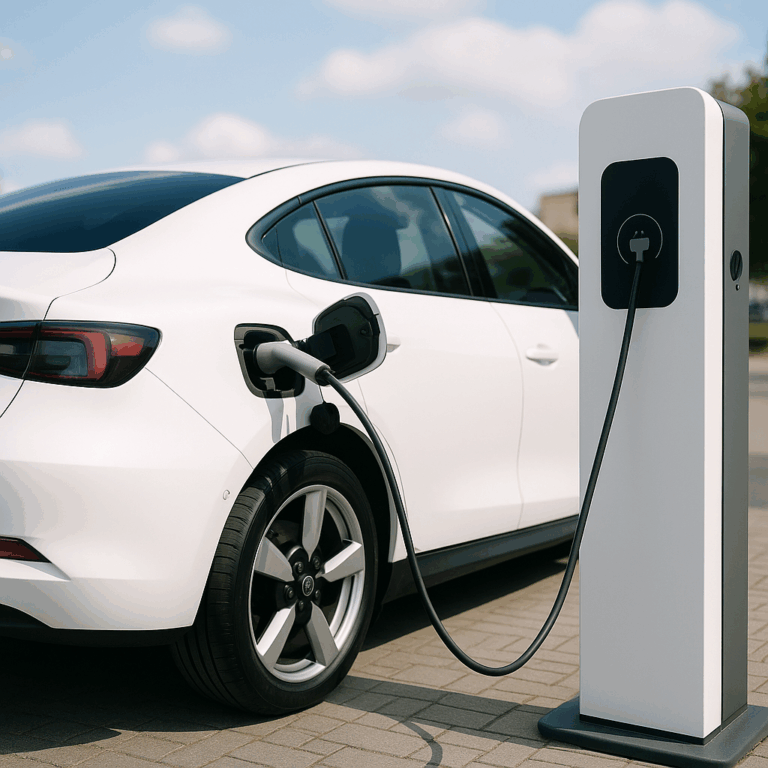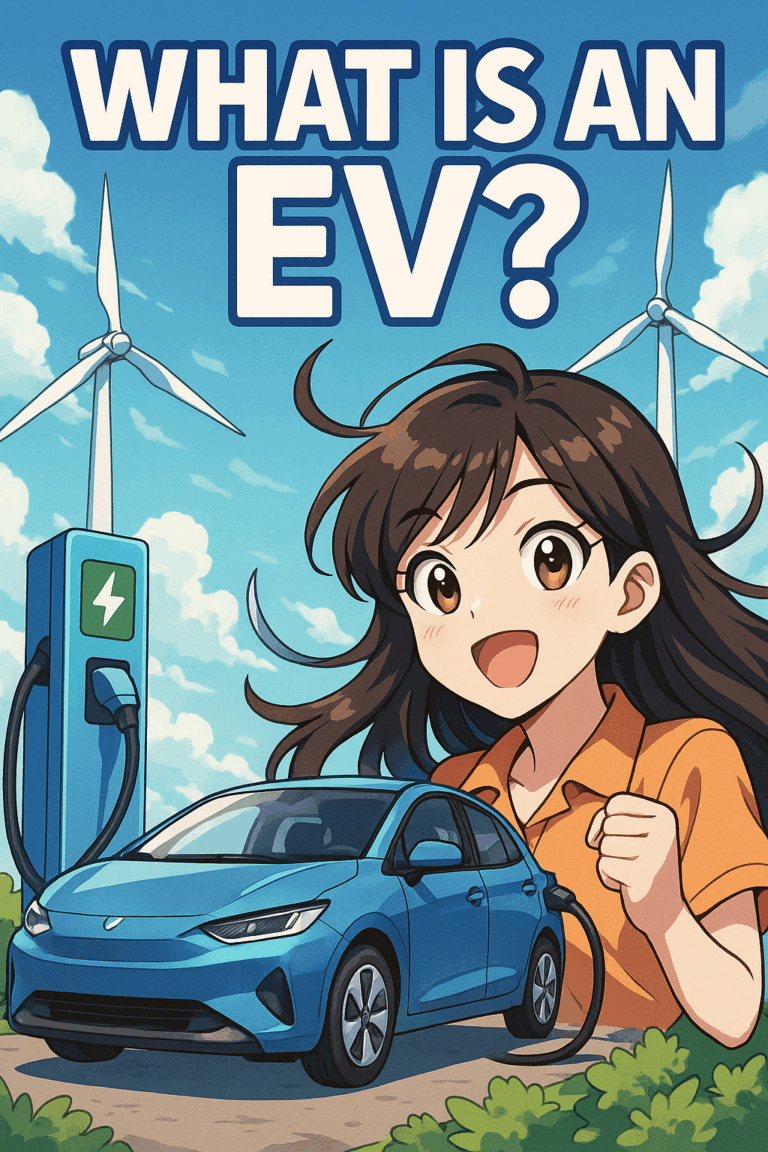EV Dashboard Warning Lights: Troubleshooting Guide 🚗🔌
Your electric car’s dashboard may look high-tech, but the warning lights work a lot like traffic signals. Green indicators mean everything’s OK (for instance, a green Ready icon usually means the car is on and ready to drive), yellow means “something’s off,” and red means “serious problem – stop soon”. A green “ECO” mode light just means the car is optimizing for efficiency, which is good news. But when you see a warning light (yellow or red), don’t panic – just learn what it means and take action.
🔋 EV Low Battery / Charge Needed Alert
If a yellow battery icon or plug appears, your main battery is low. Pod‑Point explains this low-battery light usually comes on around 10% charge and blinks at about 5%. In other words, you need to recharge now. This isn’t a fault – it’s a reminder to top up the battery.
- DIY steps: Find a charger ASAP – use a smartphone app or navigation to locate one. Charge overnight if at home. Drive gently (smooth acceleration, use eco mode) to stretch the remaining range.
- If you’re plugged in and still seeing this alert, check that the cable is firmly connected and the charger is working. Try resetting the charger or EV (unplug, wait a minute, then plug back in) as a first step.
If the car shuts off (or you drop to 0% without a charger nearby), you’ll need roadside assistance or a tow to a charging station. Usually though, getting to a charger will clear the warning.
🔌 EV Charging & Plug-In Issues
Sometimes your Electric car might not charge even when plugged in. If the dash shows a charging error message or an alert symbol near the plug icon, try these steps:
- Check the cable and port: Make sure the connector is locked in place on the car’s inlet and at the charger. Look for dirt or damage and wipe it clean. If the car has a charging light ring, confirm it’s lit.
- Reset everything: Unplug and then plug the cable back in firmly. Turn your car off and on (or restart the charger) to clear any glitch. Often a simple reboot clears a minor electronics error.
- Try a different charger or outlet: If you’re at home, ensure the circuit breaker didn’t trip. If public charging, try another station or cable if possible.
When to get help: If none of the above works, the problem could be a faulty charger or a car issue. Contact your dealer or a qualified EV technician. For example, if the charger hardware is broken or the onboard charger is bad, a pro will need to diagnose it.
⚡ EV Limited Power (“Turtle” Icon)
Some EVs show a tortoise 🐢 icon or “Limited Power” message when they’re protecting themselves. This means the car is in a kind of limp mode – speed is reduced and full power is cut off. It often happens if the battery is extremely cold or hot, or if an electrical fault is detected. Pod-Point notes it could be related to battery temperature or an electrical issue.
- DIY steps: Pull over safely and turn the car off. After a minute, restart it – this reset can sometimes clear a software glitch.
- If cold outside: Pre-heat or pre-condition your car’s battery next time. In the moment, you can try lightly warming the battery (use cabin heat on low, if the car allows it) to see if it helps.
- Drive cautiously: If the alert goes away after a restart, resume driving gently. The warning often resets if whatever triggered it (like a temperature spike) subsides.
If the limited-power icon stays on, have the car checked. It can signal a real problem with the battery or electronics. In that case, you should drive slowly to a service center – do not ignore this light.
⚠️ EV Electrical/General Fault Warning
A red exclamation mark or “General Fault” symbol means the EV’s computer has detected a serious issue. It’s a broad warning that could cover many things. Pod-Point says a red general-fault light means “at least one serious fault” and you should get the car to a garage immediately.
- DIY steps: If it just popped on, try stopping the car, then restarting it to see if it clears (electronics can glitch). Check if other warning lights lit up too (like battery temp or electrical fault symbols). If everything else went normal, you might carefully drive home or to a service shop.
- When to stop: If the car starts acting weird (shutting down, losing power) or if multiple red warnings appear, stop driving.
Red electrical faults are not user-fixable. Schedule a service appointment. Don’t delay: EV manuals emphasize that red faults can lead to shutdown, so professional inspection is needed right away.
🔋 EV 12-Volt Battery Warning
EVs have a small 12V battery (just like any car) for accessories and computers. A red 12V battery icon means that battery is weak. If it’s low, the car might not start.
- DIY steps: Turn off any nonessential lights/accessories to save power. If you have a jump-starter or another car, you can try jump-starting the 12V battery – many EVs allow this because the 12V is just a normal lead-acid battery. (Check your manual first.) Note that Pod-Point cautions jump-starting can be risky: it may stress the battery or even void warranties.
- Alternatively: Some EVs let you use a trickle charger on the 12V battery if you can access it.
If the EV won’t start after charging or jumping the 12V, call for help. Once running, replace or service the 12V battery. (It’s just like any car battery at this point.)
🌡️ EV Battery Temperature Warning
A battery thermometer or flame icon signals the main battery’s temperature is out of range. According to RAC, this is a major issue: if the cooling system fails, the battery could overheat dangerously. You must act quickly.
- DIY steps: If driving, find a safe place to stop and let the car idle. Turn off climate control and high-power features that heat the battery (e.g. fast charging). If it’s very hot outside, park in shade. If it’s cold, the car’s battery might limit performance (usually yellow warning for cold, but red means overheating).
- Let it cool: Shut off the car and wait; sometimes the warning clears after the battery cools down a bit.
When to get help: Never ignore this. If the warning stays or the car says “Battery Overheat,” stop driving and get roadside service. Overheated EV batteries can fail or even catch fire, so this is urgent.
🛞 EV Tire Pressure Alert
The TPMS light (a horseshoe/! icon) means one or more tires are underinflated (or rarely, overinflated). Bridgestone explains it as a safety alert to prevent tire failure. This light often comes on after temperature drops (cold air makes tire pressure fall).
- DIY steps: Pull over and use a gauge to check all tire pressures against the recommendation on your door jamb or manual. Inflate low tires to spec. Remember to check the spare if you have one.
- Look for leaks: If a tire is very low, inspect it for nails or damage. Repair or replace as needed.
- After inflating: The light should turn off once pressures equalize (some cars require you to drive a few minutes or reset the system). If it blinks or stays on, double-check the pressures. Fluctuating light on/off can happen with normal temperature swings.
If a tire loses pressure repeatedly, visit a tire shop – don’t keep driving on a deflated tire. But a TPMS light by itself is usually not an emergency if you fix the pressure right away.
🛑 EV Brake & Regenerative Brake Warning
A red brake warning light is critical. It could mean the parking brake is engaged or the brake fluid is low. An ABS light or “Brake Malfunction” light means an issue with the anti-lock system. In some EVs there’s a separate regenerative braking (RBS) light.
- DIY steps: First, make sure the parking brake is fully off. If the light stays red, carefully check brake fluid level (if you know where it is). Only add fluid if you’re sure it’s low – otherwise a leak or worn pads could be the cause.
- Drive very carefully: If the ABS light is on (or if the regen brake light appears), your normal brake support might be reduced. The car can drive, but without ABS you must brake gently.
When to get help: Any brake-related red light is serious. Do not drive normally. Pull over and have the car towed to a shop. As RAC warns, malfunctioning brakes/regen (often two lights together) are a major safety issue that requires immediate service.
🔊 EV Pedestrian/Sound System Alert
Some EVs emit sounds at low speed to alert pedestrians. A person or speaker icon light means that sound system isn’t working. It’s not dangerous to the car, but it is a safety feature.
- DIY steps: There’s not much you can do on the spot. You can still drive the car, but remember pedestrians may not hear you.
- When to fix: Schedule service to repair the speaker or horn. Pod-Point notes if the “pedestrian alert” light shows a person icon, you should brake to avoid hitting anyone – but really, that’s just a reminder to stay alert. Getting it fixed makes your EV safer.
When to Call the Pros 🚨
Yellow lights often come on for minor issues you can fix (like tire pressure or letting the car reboot). Green lights generally aren’t warnings at all. But any red warning light (especially for brakes, battery, or general fault) means: stop driving safely and seek help. As Pod-Point and RAC advise, don’t delay on red faults. If in doubt, it’s safer to get professional service than to keep pressing on. Stay safe out there, and happy EV driving!
Sources: Advice and light meanings are based on EV manufacturer manuals, expert guides and reputable automotive sites